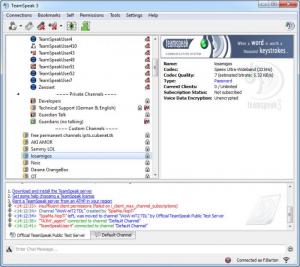Teamspeak
3.2.2
Size: 66.22 MB
Downloads: 19203
Platform: Windows (All Versions)
In certain situations, traditional chat tools can be ineffective. If you are playing an online game and you need to coordinate with your team mates, it will be difficult to play and type your messages at the same time. The solution to this issue is to use a VoIP service. Due to its flexibility and its wide range of features, Teamspeak will meet all your demands. Besides the possibility of chatting with multiple persons in a private channel, the application offers numerous administrative tools, customization options and more.
You can download different installation files, to manage your own server or simply join one or more channels. The client module's setup package is about 28 MB large and the installation procedure is straightforward. You should also know that Teamspeak is available for Windows, Mac OS X and Linux platforms, as well as iOS and Android.
When running Teamspeak for the first time, you will need to make a series of initial configurations. A wizard will guide you through different steps, during which you will need to choose a nickname, set up and test your microphone, select a key binding, sounds and plugins. You can choose to activate the microphone when your voice is detected or when you press and hold a certain key. Additionally, you can select another key to mute your speakers instantly. A useful feature is the possibility of activating an overlay. If you are playing a game while this feature is active, the software will let you know which user is speaking, by displaying this information on your screen.
There are different ways of connecting to a server. You can bring up a list of servers, filter them by country, region and city or type keywords to find a specific server. If you know the server's address, there is no need to access the list. You just need to click a Connect option, type the address, your nickname and password, if needed, and make a series of optional settings. The possibility of bookmarking and managing servers will relieve you from searching or typing an address repeatedly. You can also access multiple servers, on different tabs.
Besides other users, you can find numerous private channels, which can be password protected. When it comes to security, Teamspeak brings a new approach to authenticating a user. The software does not associate a password with a username, but it creates unique identities, which are stored on the servers you access. You may create and manage multiple identities on a separate window. An identity includes a nickname, a phonetic nickname and a unique ID, which you may not modify. This eliminates the need to type your password each time you run the application, but it also makes the administrator's job easier. He can assign various permissions to your identity and set the application to recall them automatically, each time you connect to a server.
By default, you do not have permission to talk (using your microphone) when you connect to a server. You can find an option for requesting this permission, but you will also need to specify a reason. An administrator or a user with enough permissions may kick, ban or mute a user at any time. Users can be added to a friends or a blocked list. Additionally, you can make different settings for individual contacts, like how to display them, make them friends, enemies or neutral, ignore them in various ways and more.
Pros
You may connect to multiple servers and channels at the same time. The software lets you manage servers and contacts, transfer files, record conversations and much more. In addition, Teamspeak provides powerful security features, which can make the administrator's job much easier.
Cons
The software does not present any serious disadvantages. Teamspeak provides everything you need in order to communicate with your friends in a comfortable and secure manner.
Teamspeak
3.2.2
Download
Teamspeak Awards

Teamspeak Editor’s Review Rating
Teamspeak has been reviewed by Frederick Barton on 20 Sep 2012. Based on the user interface, features and complexity, Findmysoft has rated Teamspeak 5 out of 5 stars, naming it Essential